
In Genesis Sample Child WordPress Theme, the excerpts wont be enabled by default. In homepage the full content of the post will be displayed. If you want to display only the post excerpts and not the whole content this post will guide you to show them in simple way.
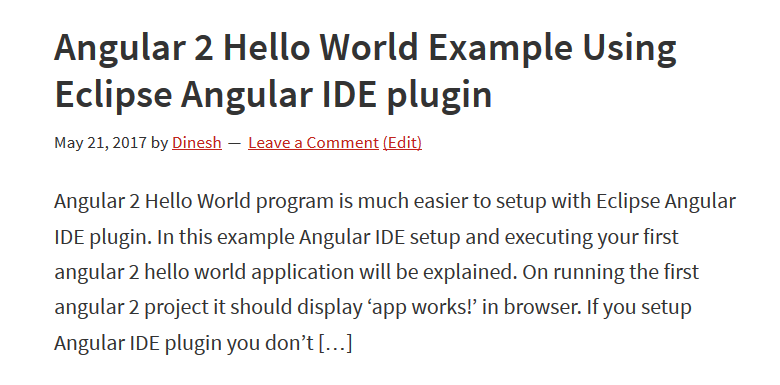
Go to Worpress Theme Settings. In Display dropdown select Entry excerpts and save your changes.
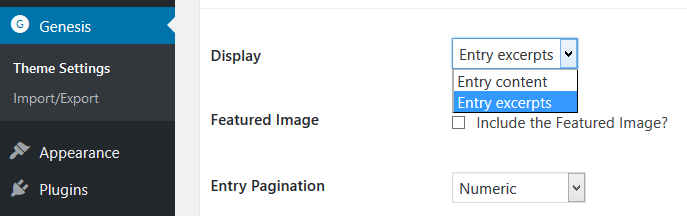
Open your website and preview the homepage now. The excerpts will be added to the post and you will see the excerpts like [...]. The entry excerpts doesn't have a link to the post. If you want to navigate to the post, you have to click the post title or image thumbnail. To solve this issue you need to add a php code to your WordPress file.
Open functions.php and scroll down to the end of the functions.php file. In the end of the file add the below code,
//* Add support for Read More Button
add_filter('excerpt_more', 'dp_excerpt_more');
function dp_excerpt_more($more) {
global $post; return ' <a class="button" href="'. get_permalink($post->ID) . '">' . 'Read More »' . '</a>';
}Now save your changes and open your homepage and preview your changes. A Read More link will be added to your post excerpts.
You can replace the Read more link with your own text like Continue Reading, Read On etc.